My Giveaways & Announcements
★ new rating system with umbrellas! because they are cute! ☂☂☂
★ new giveaway coming soon!
★ GIVEAWAY: Real Mermaids Don't Wear Toe Rings! (US/Canada)
2 copies with signed bookplates! ends December 21st!
★ new giveaway coming soon!
★ GIVEAWAY: Real Mermaids Don't Wear Toe Rings! (US/Canada)
2 copies with signed bookplates! ends December 21st!
Wednesday, November 11, 2009
Online Bookshelves
Since I'm behind on reading due to excessive fandom workloads (admittedly piling up due to my procrastinating through October) and academic ebils, I'm going to write up a small review on the three online bookshelf services I've joined: Shelfari, LibraryThing, and goodreads. It's a bit of a filler I know, but being a bit obsessive about organizing my things and keeping records of my own activities (I have a horrible memory), I thought I'd write down my thoughts on my experiences with these three services.
I will be rating them on useability based on my own experiences with their tagging, searching, and special functions. Keep in mind I'm not much of a community person, so there's less focus on the connection-based services.
Yes, I am too a shameless master of procrastination.
Shelfari

This is the first service I signed up for. This service is free.
The interface is very pretty aesthetically speaking, with vibrant colours and customizable shelf-faces (ex. choose your shelf's wood-type). It allows browsing by popularity, recent edits, subjects, tags, and authors. The shelves are not exclusive, which allows for flexibility in the books you've read vs. "plan to read" again. There are also default wishlist, favourite and own shelves, which I find essential in categorizing my collection. Your books are then sub-categorized by tags that are aggregated in a cloud below your shelf.
It's search pages are for the most part clean and allows for direct shelf-add. However, it does not separate results by pages and instead asks you to click on a button to elongate the current page. After a few hundred results, the list starts to slow down the browser with its scripts. I think this is mostly due to the fact that you can view different editions/covers right on the search page. There are also the beginning of summaries of every book along with basic publication info. There are some issues with missing/non-existent author pages, especially for foreign or less-known authors.
The catalogue is sort of comprehensive, with English as well as foreign titles (ex. I found the four Chinese epics and lots of manga). There were some but not many repeat entries, and editions/covers are nicely organized under a single entry (ex. hardcover and paperback come up as single result). Some pre-release books are included, though most don't have cover images. There is a nifty series nametag that's attached to the title of the book and offers the book number without elongating the book title, as well as lets you click and view other books in the series.
The book add window/system is very convenient, accessible and comprehensive. It is accessed with a little button, or with an arrow that opens up a small panel for read/to-read/reading checkboxes, along with favourite/wishlist/own tabs, and also a remove book option that's easily utilized. The Add option is ubiquitous and changes to Edit button immediately, as a floating window pops up for adding information such as Status, Review, Edition, Tags, and a Recommendations section. This panel collects all unique user-generated info in one place and has many options (ex. book on loan checkbox, signed edition checkbox, suggested tags section. One huge problem I have with this panel however, is that it seems to be not synced to the rest of the site at times, eating up some of my extensive updates (ex. tag-adding) so I have to go back and do it again. The review window also clumps my html tags into a single block of text so it's a bit hard to edit normally. The blurb that pops up when you mouse-over on a cover is a nice summary of the status of your book as well as the member ratings, though it also becomes out of sync with the tags that you've chosen for it.
And while we're on the topic of tags, I have a love/hate relationship with the Shelfari system. They're very flexible in that they allow many different symbols, including spaces, # ! :, and brackets. However, they are very confusing to manage. There is no manager for tags, so it's all dependent on you using the list edit function to select all and delete a specific tag from all books. The problem is, sometimes the empty tags don't go away and clog up your tag cloud at the bottom of your shelf (ex. the "non-fiction" and "fiction" tags).
It's widgets are also similarly pretty and customizable, though even the smallest is a bit big for my sidebar.
My Rating
★★★.5
While I must say I love its flexible tagging and nice layout, as someone who is OCD about functionality, I really dislike the scripting errors.
LibraryThing

My second eShelf account. This service requires a membership fee after the first 100 books are added.
If Shelfari's interface was aesthetically-centred, then LibraryThing is very very functionality-centred, and I must say it is not particularly stunning. Most of its customizations are based around organization choices rather than stylistic. The home/front page can be rearranged by dragging to show only the sections you're interested in and can hold a lot of info on the latest happenings (ex. recommendations, forums, author chats, new books giveaways). Your "shelf" itself is called a "catalogue". The editing interface is default (over the "covers" view) and allows direct edits by double clicking and typing away. This site is less about browsing (no popularity and subjects categories) and more about cataloguing your pre-existing collection. The "shelves" on this site are called collections, and it offers the rare read but unowned category (ex. books read from the library), though it eliminates the owned category and instead has a "Your Library" collection that is not exclusive though there is also no "whole collection" view. These collections are also sub-categorized with tags.
The search page is very simple, though the results are presented as a textual list and do not show covers. There is a search tabs option, but it does not provide a comprehensive list of all tags/authors. There is also an Add Books section of the site dedicated to quickly finding and adding titles, though in this mode you can only add, and then view book info.
The catalogue is extremely comprehensive, for English books at least, considering it searches either Amazon's records or those of the Library of Congress. Both Add Books and Search sections turn up repeat entries for every edition of the same book (which is very frustrating if you don't know yours and you're looking at the Search section's textual list). Some pre-release books are included, though most don't have cover images. However, they have this cute little section on their Edit Book pages that allow you to choose your own blank cover style. The main page for each book is rather disorganized in my opinion, offering extensive user stats (ex. owners, reviews, recommendations, tags), but very little descriptive data on the book. There is a Descriptions page for book summaries, but they are sometimes incomplete or missing, which means it's hard to tell what a book is about unless you search it up on Amazon. There is also a Buy/Borrow/Swap box in the sidebar that links to stores, libraries and bookswaps.
These customization pages are linked from the side menu on the book's main page, though they are a little confusing at first glance. For example, there is an Edit Book section and a Detail section, both of which contain the same data. It does allow you to change the Title/Author of the book to a format you like, as well as a plethora of other editing choices such as publication specifics, language, your own description, and reading dates (started and ended). Their Recommendations section is also full of titles to choose from, both database generated and member selected.
The tags are similar to the Shelfari system, in that they allow many different symbols, including spaces, # ! :, and brackets. They are extremely easy to edit, whether from your collections page (double-click), the special Tags tab there, or the customization page (just type or backspace).
The widgets are rather bland and rather huge. I personally would prefer a photobucket slideshow or something.
Now, one of the special aspects of LibraryThing is its Early Reviewers/Member Giveaway program. This allows members to request free books (pre-release and giveaways) after signing up with their mailing address. Most of the Early Reviewer books require a review in return, and some of the Member Giveaways do too. Many of the giveaways are also open to various countries, though of course US is dominant. They send you a notice if you do not win and encourage you to keep checking back for new books. There are new batches of Early Reviewers books every month and Member Giveaways are updated whenever a new offer is available (maybe 1-2 new books a week).
My Rating
★★★★
Though I like it's thouroughness in customization of one's book specs, this site feels like it would suit a librarian or a very serious book collector more than a leisure reader like me.
goodreads
My third and favourite eShelf account. This service is free.
Instead of looking youthful and lively like Shelfari or serious and sombre like LibraryThing, goodreads' interface is a combination of elegance and functionality. The layout is simple and clean, but t offers many different useful view options for the user's shelves, including covers, list, reviews, and edit. The homepage is centred around the user's recent activity and a comprehensive list of new member reviews. There are also tabs for your group updates and favourited author updates.
The search page goes by default to the books tab, though you can also search by a multitude of options (ex. groups, quotes, events, people, lists, etc.) You can choose to directly add/rate books from the search results or go to the book's page. The default search page (find books tab) offers a random selection of collections called lists. They allow members to view ranking lists where users nominate and vote on books for a specific quality (ex. best mystery book or must-reads of 2009), sort of like mass recommendation lists.
The catalogue is very comprehensive, especially for goodreads authors, some of whom may be publishing debut/obscure novels and their pre-release books are given actual cover images. There are quite a few repeat entries for different editions of the same book, though they are arranged by number of ratings/popularity and link to the same parent entry.
Each book's main page is organized with a simple overview that contains a summary, the cover (which usually opens to an enlarged version), and then followed below by member activity (ex. reviews, discussions, also viewed). The reviews panel gives users the option to view reviews by rating. A little bar below the book description and above the user's review links to external sites and allows users to customize the options offered (ex. first AmazonCA, then BookMooch). Most of the book's info is kept on a single page to avoid confusion.
As for customization pages, a user can add a book by clicking the "add to my books" button after which a basic customization panel floats up for editing shelves and reviews. To extensively edit, the user just has to click the edit text in the section right under the book's description. The review page (or options page) allows for shelf-editing, dates, recommendation comments, and a "I own a copy" section. It is easy to switch between edition, you just have to go to the edition's own page, then click "switch to this edition" and your review/data will automatically be transferred to the new edition (ex. hardcover to paperback). There is no option of changing covers only though.
"Tags" in this site are generalized as extra shelves and are a combination of exclusive ones and "tag"-like ones. You are able to edit shelves to make them exclusive, rename them, enable sorting, or remove. The one big downside is that these shelves can only contain letters, hyphens or underscores, which means no spaces or colons. This also means books imported from other sites will have their elaborate import tags messed up and separated if there are spaces. You can add a new shelf simply by clicking on the option on the side menu. They also have a Bookswap service that utilizes a books you own option, though the actual swapping is only available for the US, for now.
The widgets are pretty and elegant, allowing you to make one for any of your shelves. You can also use a customizable montage of your books' covers.
Like LibraryThing, goodreads also has a giveaways program that allows members to request free books (pre-release and giveaways, as well as goodreads authors' books) after signing up with their mailing address. The giveaways are mostly open to US/Canada only, though other countries are sometimes eligible. There is no notice of non-wins, but they do keep a list of all your past entries in case you want to buy these books instead. There are new books added regularly, and you can choose to view them by addition date.
Another specialty of this service is the option to follow authors and receive updates on their activities. The goodreads groups are also encouraged to host group readings through poll nominations and a special section on their group page for discussions/reviews.
My Rating
★★★★.5
I was very disappointed in its lack of shelf-naming flexibility, but every other feature in my opinion beats out the other two services. This is a good combination of both aesthetics and functionality, and the scripts all work very well! The little options like lists, group-reads, and review-recommendations are also very useful.
In conclusion, I've joined all three sites and will probably continue to use all three to find new books in different ways, but goodreads will be my main account where I will add my new wishlist items and participate in groups.
Okay, I'm done.
I will be rating them on useability based on my own experiences with their tagging, searching, and special functions. Keep in mind I'm not much of a community person, so there's less focus on the connection-based services.
Yes, I am too a shameless master of procrastination.
Shelfari

This is the first service I signed up for. This service is free.
The interface is very pretty aesthetically speaking, with vibrant colours and customizable shelf-faces (ex. choose your shelf's wood-type). It allows browsing by popularity, recent edits, subjects, tags, and authors. The shelves are not exclusive, which allows for flexibility in the books you've read vs. "plan to read" again. There are also default wishlist, favourite and own shelves, which I find essential in categorizing my collection. Your books are then sub-categorized by tags that are aggregated in a cloud below your shelf.
It's search pages are for the most part clean and allows for direct shelf-add. However, it does not separate results by pages and instead asks you to click on a button to elongate the current page. After a few hundred results, the list starts to slow down the browser with its scripts. I think this is mostly due to the fact that you can view different editions/covers right on the search page. There are also the beginning of summaries of every book along with basic publication info. There are some issues with missing/non-existent author pages, especially for foreign or less-known authors.
The catalogue is sort of comprehensive, with English as well as foreign titles (ex. I found the four Chinese epics and lots of manga). There were some but not many repeat entries, and editions/covers are nicely organized under a single entry (ex. hardcover and paperback come up as single result). Some pre-release books are included, though most don't have cover images. There is a nifty series nametag that's attached to the title of the book and offers the book number without elongating the book title, as well as lets you click and view other books in the series.
The book add window/system is very convenient, accessible and comprehensive. It is accessed with a little button, or with an arrow that opens up a small panel for read/to-read/reading checkboxes, along with favourite/wishlist/own tabs, and also a remove book option that's easily utilized. The Add option is ubiquitous and changes to Edit button immediately, as a floating window pops up for adding information such as Status, Review, Edition, Tags, and a Recommendations section. This panel collects all unique user-generated info in one place and has many options (ex. book on loan checkbox, signed edition checkbox, suggested tags section. One huge problem I have with this panel however, is that it seems to be not synced to the rest of the site at times, eating up some of my extensive updates (ex. tag-adding) so I have to go back and do it again. The review window also clumps my html tags into a single block of text so it's a bit hard to edit normally. The blurb that pops up when you mouse-over on a cover is a nice summary of the status of your book as well as the member ratings, though it also becomes out of sync with the tags that you've chosen for it.
And while we're on the topic of tags, I have a love/hate relationship with the Shelfari system. They're very flexible in that they allow many different symbols, including spaces, # ! :, and brackets. However, they are very confusing to manage. There is no manager for tags, so it's all dependent on you using the list edit function to select all and delete a specific tag from all books. The problem is, sometimes the empty tags don't go away and clog up your tag cloud at the bottom of your shelf (ex. the "non-fiction" and "fiction" tags).
It's widgets are also similarly pretty and customizable, though even the smallest is a bit big for my sidebar.
My Rating
★★★.5
While I must say I love its flexible tagging and nice layout, as someone who is OCD about functionality, I really dislike the scripting errors.
LibraryThing

My second eShelf account. This service requires a membership fee after the first 100 books are added.
If Shelfari's interface was aesthetically-centred, then LibraryThing is very very functionality-centred, and I must say it is not particularly stunning. Most of its customizations are based around organization choices rather than stylistic. The home/front page can be rearranged by dragging to show only the sections you're interested in and can hold a lot of info on the latest happenings (ex. recommendations, forums, author chats, new books giveaways). Your "shelf" itself is called a "catalogue". The editing interface is default (over the "covers" view) and allows direct edits by double clicking and typing away. This site is less about browsing (no popularity and subjects categories) and more about cataloguing your pre-existing collection. The "shelves" on this site are called collections, and it offers the rare read but unowned category (ex. books read from the library), though it eliminates the owned category and instead has a "Your Library" collection that is not exclusive though there is also no "whole collection" view. These collections are also sub-categorized with tags.
The search page is very simple, though the results are presented as a textual list and do not show covers. There is a search tabs option, but it does not provide a comprehensive list of all tags/authors. There is also an Add Books section of the site dedicated to quickly finding and adding titles, though in this mode you can only add, and then view book info.
The catalogue is extremely comprehensive, for English books at least, considering it searches either Amazon's records or those of the Library of Congress. Both Add Books and Search sections turn up repeat entries for every edition of the same book (which is very frustrating if you don't know yours and you're looking at the Search section's textual list). Some pre-release books are included, though most don't have cover images. However, they have this cute little section on their Edit Book pages that allow you to choose your own blank cover style. The main page for each book is rather disorganized in my opinion, offering extensive user stats (ex. owners, reviews, recommendations, tags), but very little descriptive data on the book. There is a Descriptions page for book summaries, but they are sometimes incomplete or missing, which means it's hard to tell what a book is about unless you search it up on Amazon. There is also a Buy/Borrow/Swap box in the sidebar that links to stores, libraries and bookswaps.
These customization pages are linked from the side menu on the book's main page, though they are a little confusing at first glance. For example, there is an Edit Book section and a Detail section, both of which contain the same data. It does allow you to change the Title/Author of the book to a format you like, as well as a plethora of other editing choices such as publication specifics, language, your own description, and reading dates (started and ended). Their Recommendations section is also full of titles to choose from, both database generated and member selected.
The tags are similar to the Shelfari system, in that they allow many different symbols, including spaces, # ! :, and brackets. They are extremely easy to edit, whether from your collections page (double-click), the special Tags tab there, or the customization page (just type or backspace).
The widgets are rather bland and rather huge. I personally would prefer a photobucket slideshow or something.
Now, one of the special aspects of LibraryThing is its Early Reviewers/Member Giveaway program. This allows members to request free books (pre-release and giveaways) after signing up with their mailing address. Most of the Early Reviewer books require a review in return, and some of the Member Giveaways do too. Many of the giveaways are also open to various countries, though of course US is dominant. They send you a notice if you do not win and encourage you to keep checking back for new books. There are new batches of Early Reviewers books every month and Member Giveaways are updated whenever a new offer is available (maybe 1-2 new books a week).
My Rating
★★★★
Though I like it's thouroughness in customization of one's book specs, this site feels like it would suit a librarian or a very serious book collector more than a leisure reader like me.
goodreads

My third and favourite eShelf account. This service is free.
Instead of looking youthful and lively like Shelfari or serious and sombre like LibraryThing, goodreads' interface is a combination of elegance and functionality. The layout is simple and clean, but t offers many different useful view options for the user's shelves, including covers, list, reviews, and edit. The homepage is centred around the user's recent activity and a comprehensive list of new member reviews. There are also tabs for your group updates and favourited author updates.
The search page goes by default to the books tab, though you can also search by a multitude of options (ex. groups, quotes, events, people, lists, etc.) You can choose to directly add/rate books from the search results or go to the book's page. The default search page (find books tab) offers a random selection of collections called lists. They allow members to view ranking lists where users nominate and vote on books for a specific quality (ex. best mystery book or must-reads of 2009), sort of like mass recommendation lists.
The catalogue is very comprehensive, especially for goodreads authors, some of whom may be publishing debut/obscure novels and their pre-release books are given actual cover images. There are quite a few repeat entries for different editions of the same book, though they are arranged by number of ratings/popularity and link to the same parent entry.
Each book's main page is organized with a simple overview that contains a summary, the cover (which usually opens to an enlarged version), and then followed below by member activity (ex. reviews, discussions, also viewed). The reviews panel gives users the option to view reviews by rating. A little bar below the book description and above the user's review links to external sites and allows users to customize the options offered (ex. first AmazonCA, then BookMooch). Most of the book's info is kept on a single page to avoid confusion.
As for customization pages, a user can add a book by clicking the "add to my books" button after which a basic customization panel floats up for editing shelves and reviews. To extensively edit, the user just has to click the edit text in the section right under the book's description. The review page (or options page) allows for shelf-editing, dates, recommendation comments, and a "I own a copy" section. It is easy to switch between edition, you just have to go to the edition's own page, then click "switch to this edition" and your review/data will automatically be transferred to the new edition (ex. hardcover to paperback). There is no option of changing covers only though.
"Tags" in this site are generalized as extra shelves and are a combination of exclusive ones and "tag"-like ones. You are able to edit shelves to make them exclusive, rename them, enable sorting, or remove. The one big downside is that these shelves can only contain letters, hyphens or underscores, which means no spaces or colons. This also means books imported from other sites will have their elaborate import tags messed up and separated if there are spaces. You can add a new shelf simply by clicking on the option on the side menu. They also have a Bookswap service that utilizes a books you own option, though the actual swapping is only available for the US, for now.
The widgets are pretty and elegant, allowing you to make one for any of your shelves. You can also use a customizable montage of your books' covers.
Like LibraryThing, goodreads also has a giveaways program that allows members to request free books (pre-release and giveaways, as well as goodreads authors' books) after signing up with their mailing address. The giveaways are mostly open to US/Canada only, though other countries are sometimes eligible. There is no notice of non-wins, but they do keep a list of all your past entries in case you want to buy these books instead. There are new books added regularly, and you can choose to view them by addition date.
Another specialty of this service is the option to follow authors and receive updates on their activities. The goodreads groups are also encouraged to host group readings through poll nominations and a special section on their group page for discussions/reviews.
My Rating
★★★★.5
I was very disappointed in its lack of shelf-naming flexibility, but every other feature in my opinion beats out the other two services. This is a good combination of both aesthetics and functionality, and the scripts all work very well! The little options like lists, group-reads, and review-recommendations are also very useful.
In conclusion, I've joined all three sites and will probably continue to use all three to find new books in different ways, but goodreads will be my main account where I will add my new wishlist items and participate in groups.
Okay, I'm done.







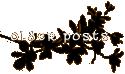

1 comments:
I only have a goodreads account, and I really like it :) I don't think i'd like the other two, so I haven't joined them.
Post a Comment